Connect To FTSO AU dApp Using D'Cent Wallet | Songbird Network
In this tutorial we'll show you how to connect to our dApp with your D'Cent Wallet.
The D'Cent team are developing an STSO / FTSO Portal to support features such as wrap, unwrap and delegation of your Songbird tokens.
Even before the portal has launched, a D'Cent user can use our dApp, from the wallet's discovery tab.
1./ Open the D'Cent application on your phone.
2./ Select the "Discovery" tab at the bottom.
3./ Hit the "Network" icon up the top right hand corner.
4./ Enter app.ftso.au in the url field.
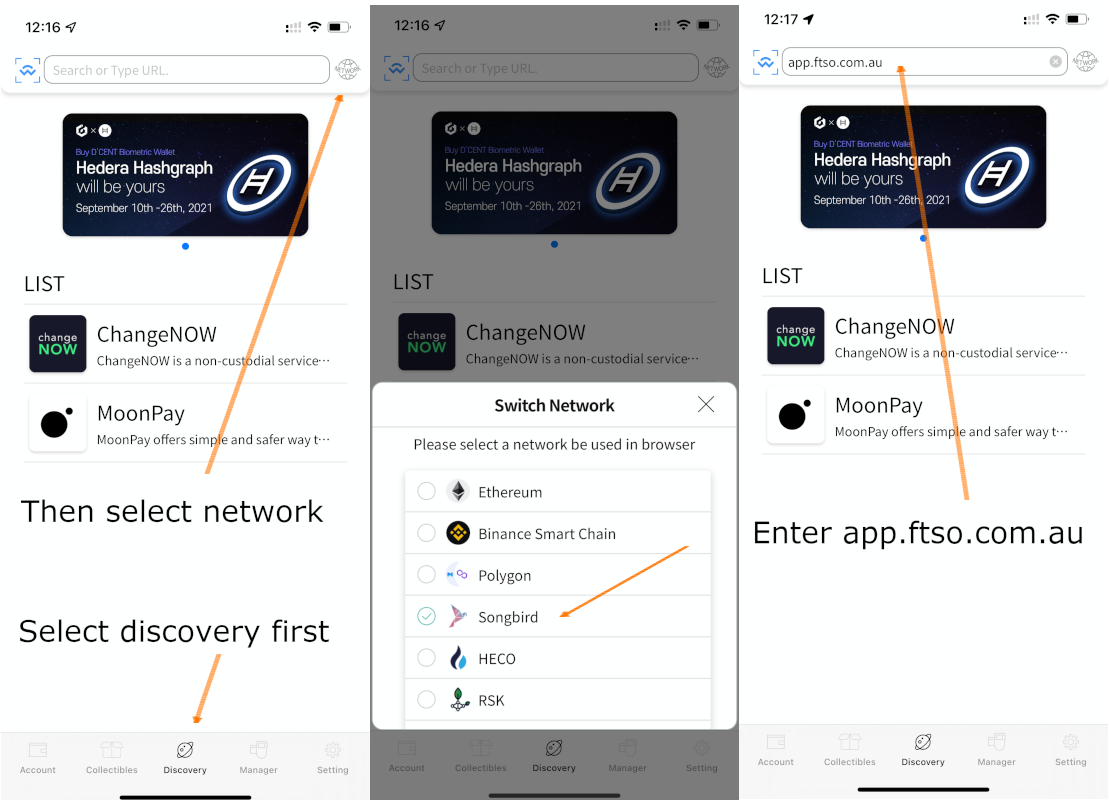
5./ Press enter and you'll be prompted to "Connect to this site?" ... if details are correct, press confirm.
6./ You're now connected to our dApp on the Songbird network. If you don't see SGB and WSGB return to the "Accounts" tab at the bottom and add both tokens. Now return and refresh the page.
7./ Select the Bookmark icon down the bottom and save our dApp for easy access later.
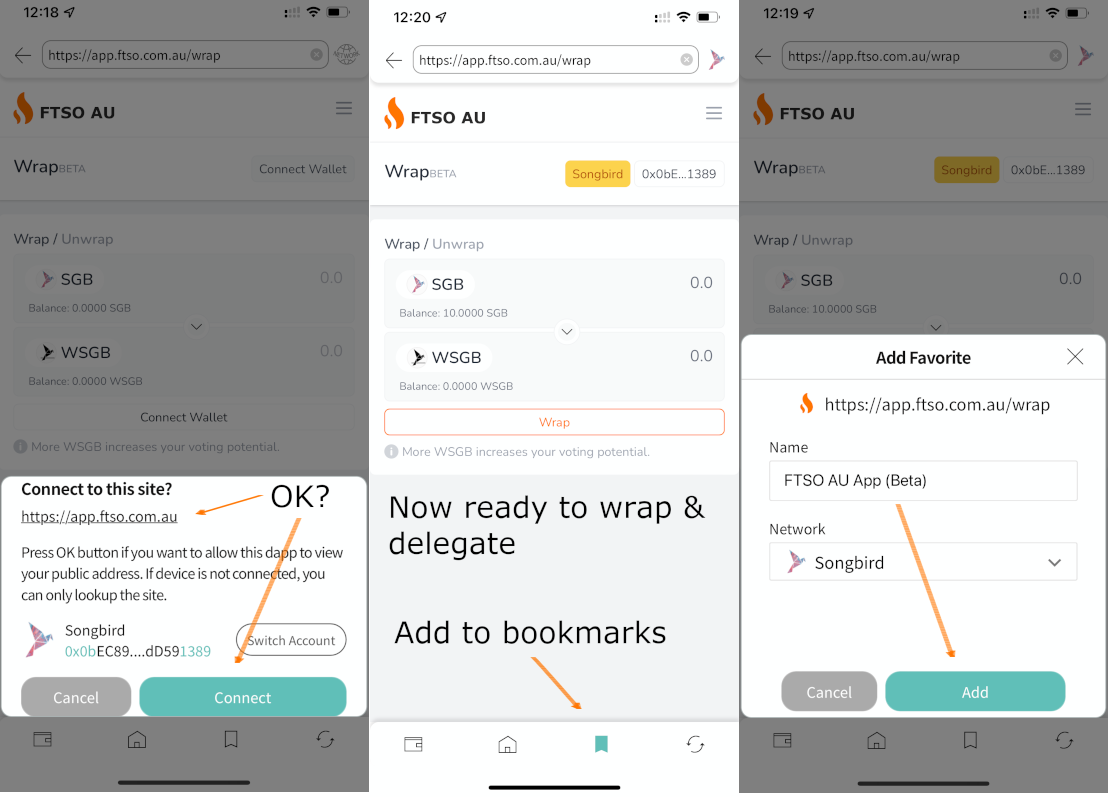
You'l need to connect your hardware device as per usual to begin wrapping, unwrapping and delegating your tokens.
The steps to wrap, unwrap and delegate your Songbird tokens can be found on this post.
The steps may appear slighty different as screen shots were taken from a desktop as opposed to mobile.
If you're new to Flare Networks and Songbird you might find our Getting Started index of posts and pages useful. It includes a post, Delegation Factors To Consider which is worth reading.
If you're having troubles, please contact us on Twitter, or Discord.